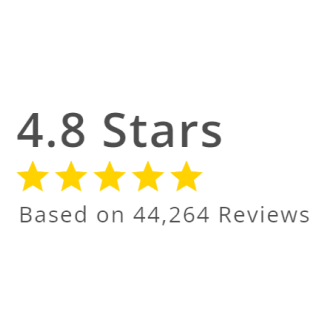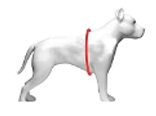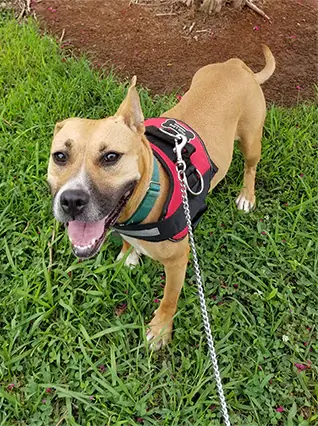February 2023 Free Desktop & Mobile Wallpaper for Dog Lovers
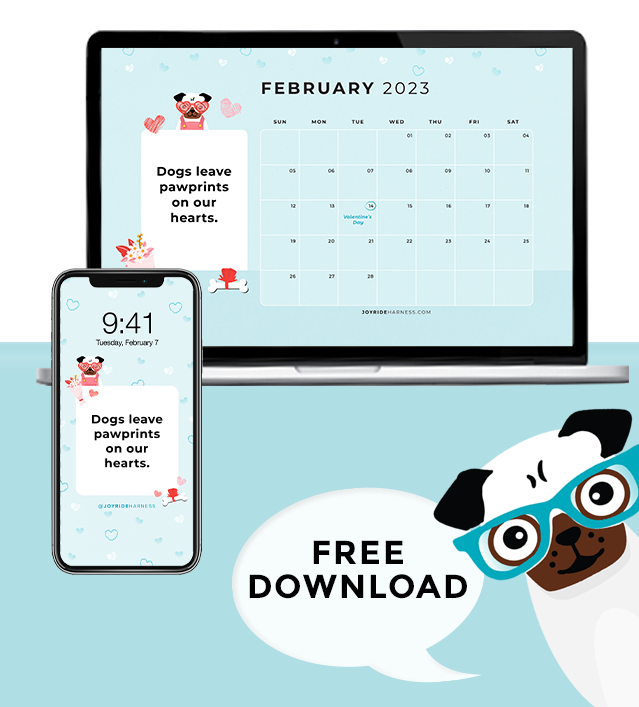
There are many ways to show love to your dog during the month of February, from simple acts of kindness to grand gestures of affection. Some dog owners might choose to treat their dogs to a special outing, such as a trip to the dog park or a dog-friendly beach.
Others might choose to spoil their dogs with a special treat or toy, or even buy them a new bed, blanket or harness.
Finally, it is important to remember that the best way to show love to your dog is simply by being there for them, day in and day out. Whether you are taking them for walks, playing with them, or just spending time with them, your presence in their life is the greatest gift of all.
We’ve got a treat to share with you! Every month at Joyride Harness, we share with our email subscribers a free digital download. We’ve got new desktop and mobile wallpapers here for you with this special reminder:
Dogs leave pawprints on our heart.
How to Set the Wallpaper as Your Desktop Background
Below you will find instructions for setting the wallpaper as your background depending on which type of desktop device you’re using.
How to Set Up (Mac Users):
- Download this file: Click Here
- Save the file to Pictures folder on your Mac.
- Click the Apple Menu and select System Preferences.
- Go to Desktop & Screensaver.
- In the left panel, go to Folders > Pictures.
- Select the downloaded image.
- Look at the wallpaper and repeat the affirmation aloud 3 times daily.
OR
- Download this file: Click Here
- Save the file to a preferred folder.
- Open the folder and right click on the downloaded file.
- Select Set Desktop Wallpaper.
- Look at the wallpaper and repeat the affirmation aloud 3 times daily.
How to Set Up (PC/Windows Users):
- Download this file: Click Here
- Click the Windows icon on the bottom of the screen.
- Select Settings > Personalization.
- Click on Background.
- Set the dropdown to Picture and click Browse beneath the images that appear.
- Select the downloaded file.
Photo Challenge: A lot is happening on our social media profiles! We love to repost and share your fur babies with everyone. After you set your wallpaper up, take a photo of you dog with it and post on social tagging @joyrideharness and #JoyrideHarness.
We hope you enjoy your new digital download! More on the way from Joyride Harness.