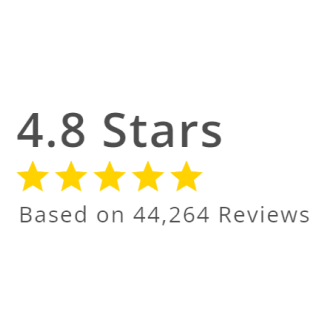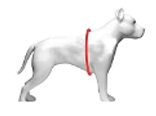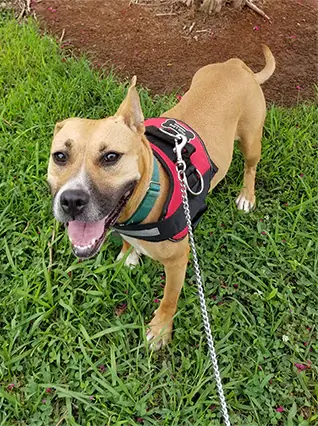August 2023 Free Desktop & Mobile Wallpaper For Dog Lovers

Can you believe it? Summer is coming to a close! And it's time for the "Bark to School" season! Dog parents start to get busy managing their scheduled while their kids prepare to go back to school. While everyone struggles with this sudden change in routine, nobody hates it more than your pets.
Here are some tips during this transition:
1. Recognize Pet Anxiety - Dogs thrive on consistency, so when the school routine disrupts their usual schedule, it can lead to anxiety and stress. Provide extra support during this time.
2. Create a Safe Space - Designate a quite and comfortable area where your pets can retreat to when they feel overwhelmed. Fill it with their favorite toys, and familiar scents to create a sense of security.
3. Schedule a Quality Time - Despite the crazy transition make sure to snuggle and dedicate time with your fur babies.
Remember, our pets rely on us for love and stability, and with a little extra attention, we can ensure they thrive during this period of change. Let's make this back-to-school season a positive one for the entire family, including our beloved pets!
How To Set The Wallpaper as Your Desktop Background

Below you will find instructions for setting the wallpaper as your background depending on which type of desktop device you’re using.
How to Set Up (Mac Users):
1. Download this file: Click Here.
2. Save the file to Pictures folder on you Mac.
3. Click the Apple Menu and select System Preferences.
4. Go to Desktop & Screensaver.
5. In the left panel, go to Folders > Pictures.
6. Select the downloaded image.
OR
1. Download this file: Click Here.
2. Save the file to a preferred folder.
3. Open the folder and right click on the downloaded file.
4. Select Set Desktop Wallpaper.
How to Set Up (PC/Windows Users):
1. Download this file: Click Here.
2. Click the Windows icon on the bottom of the screen.
3. Select Settings > Personalization.
4. Click on Background.
5. Set the dropdown to Picture and click Browse below the images that appear.
6. Select the downloaded file.
---
We hope you enjoy your new digital download! More on the way from Joyride Harness.
P.S. Say hello and see adorable dog photos every day by following us on Instagram and Facebook! 🐶