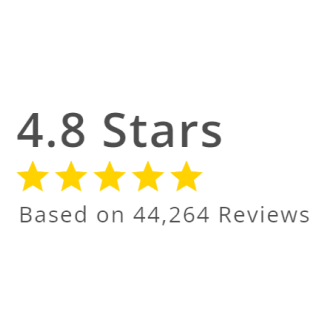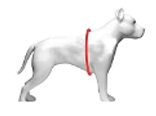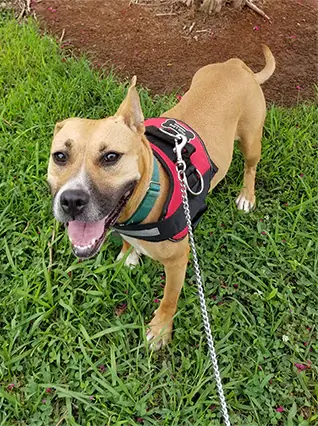Walk Your Dog Month (January 2025 Free Desktop & Mobile Wallpaper)

The perfect time to shake off those post-holiday blues, bundle up, and hit the pavement with your pup. Don’t let those chilly, sub-zero winter temperatures keep you and your furry best friend cooped up inside. Dogs need consistent exercise all year long, and winter walks are a great way to keep both of you happy, healthy, and active.
Even a short walk around the block on a brisk winter day can make a big difference for your pup’s energy levels (and yours too!). It’s a chance for them to explore, stretch their legs, and shake off cabin fever.
Plus, fresh air and movement are great mood-boosters during these darker, colder months.
Why Walks Are Essential in Winter
-
Exercise Keeps You Both Healthy: Regular walks support your dog’s physical health and mental stimulation, even when the temperatures drop.
-
Bonding Time: Walking together strengthens your connection with your furry companion, and they’ll love the one-on-one attention.
-
Fight the Winter Blues: Walking is proven to reduce stress and improve your mood—something we can all use this time of year.
So, begin this year with a pledge — better health for you and your dog!
Oh before you go...
We’ve got a treat to share with you! Every month at Joyride Harness, we share with our email subscribers a free digital download. We’ve got new desktop and mobile wallpapers here for you with this special reminder:
"My resolution is to get my dogs more treats."
How To Set The Wallpaper as Your Desktop Background

Below you will find instructions for setting the wallpaper as your background depending on which type of desktop device you’re using.
How to Set Up (Mac Users):
1. Download this file: Click Here.
2. Save the file to Pictures folder on you Mac.
3. Click the Apple Menu and select System Preferences.
4. Go to Desktop & Screensaver.
5. In the left panel, go to Folders > Pictures.
6. Select the downloaded image.
OR
1. Download this file: Click Here.
2. Save the file to a preferred folder.
3. Open the folder and right click on the downloaded file.
4. Select Set Desktop Wallpaper.
How to Set Up (PC/Windows Users):
1. Download this file: Click Here.
2. Click the Windows icon on the bottom of the screen.
3. Select Settings > Personalization.
4. Click on Background.
5. Set the dropdown to Picture and click Browse below the images that appear.
6. Select the downloaded file.
---
We hope you enjoy your new digital download! More on the way from Joyride Harness.
---
P.S. Say hello and see adorable dog photos every day by following us on Instagram and Facebook! 🐶