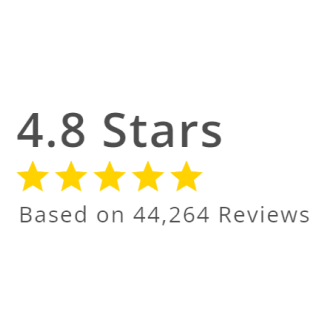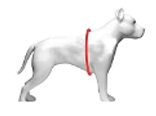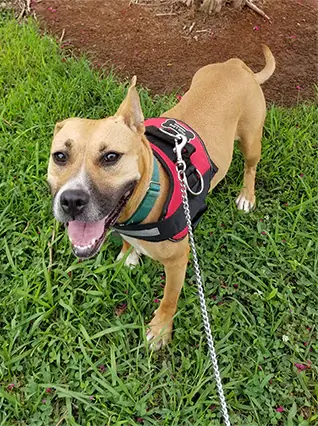5 Fall Activities To Do With Your Dog (October 2024 FREE DESKTOP & MOBILE WALLPAPER)

Fall is an awesome time to hang out with your dog! The cool air, crunchy leaves, and fresh autumn vibes make it the perfect season to get outside and have some fun. Whether you’re looking for outdoor adventures or cozy indoor activities, here are seven great ideas for you and your pup this fall.
1. Trick-or-Treating
Halloween is a great excuse to dress up your dog and hit the neighborhood! You can take them trick-or-treating (some houses even hand out dog treats!) or check out a local dog costume contest. Either way, your dog gets to show off their costume and enjoy the fun.
2. Camping
Fall camping trips are the best—cool nights, cozy campfires, and time to chill with your dog. Whether you’re in a tent or an RV, make sure your pup has a comfy bed to relax in. If it gets cold, a self-warming blanket or bed will keep them snug.
3. Hiking
Fall hikes are magical with all the colorful leaves and cool air. Take your dog for a walk on your favorite trails and soak in the autumn scenery. If your dog gets tired easily, bring along a doggy backpack so they can still join in without overdoing it.
4. Pumpkin Patches & Cider Mills
What says “fall” more than a pumpkin patch or a cider mill? Lots of them are dog-friendly, so bring your pup along for a day of picking pumpkins and enjoying the outdoors. Just make sure to check ahead about their pet policy!
5. Bake Fall Dog Treats
If you love baking, why not whip up some homemade dog treats too? Find a simple recipe online, grab some dog-shaped cookie cutters, and make a batch of tasty fall treats for your pup. It’s a fun way to include them in your fall baking spree.
Before you go… We’ve got a treat to share with you!
Every month we share with our email subscribers a free digital download. We’ve got new desktop and mobile wallpapers here for you with this special reminder:
"Life is too short to just have one dog."
How to Set The Wallpaper as Your Desktop Background
Below you will find instructions for setting the wallpaper as your background depending on which type of desktop device you’re using.
How to Set Up (Mac Users):
1. Download this file: Click Here
2. Save the file to Pictures folder on you Mac.
3. Click the Apple Menu and select System Preferences.
4. Go to Desktop & Screensaver.
5. In the left panel, go to Folders > Pictures.
6. Select the downloaded image.
OR
1. Download this file: Click Here
2. Save the file to a preferred folder.
3. Open the folder and right click on the downloaded file.
4. Select Set Desktop Wallpaper.
How to Set Up (PC/Windows Users):
1. Download this file: Click Here
2. Click the Windows icon on the bottom of the screen.
3. Select Settings > Personalization.
4. Click on Background.
5. Set the dropdown to Picture and click Browse below the images that appear.
6. Select the downloaded file.
---
We hope you enjoy your new digital download! More on the way from Joyride Harness.
P.S. Say hello and see adorable dog photos every day by following us on Instagram and Facebook! 🐶